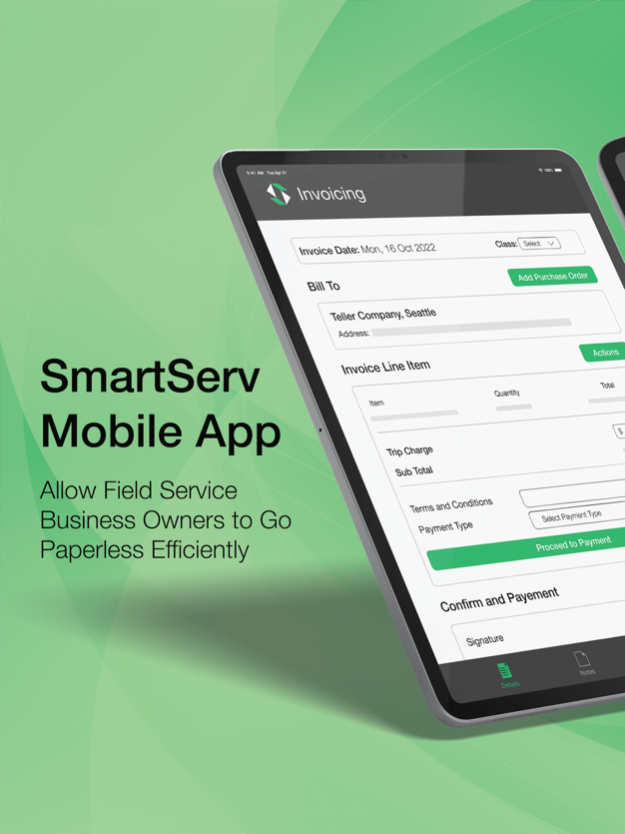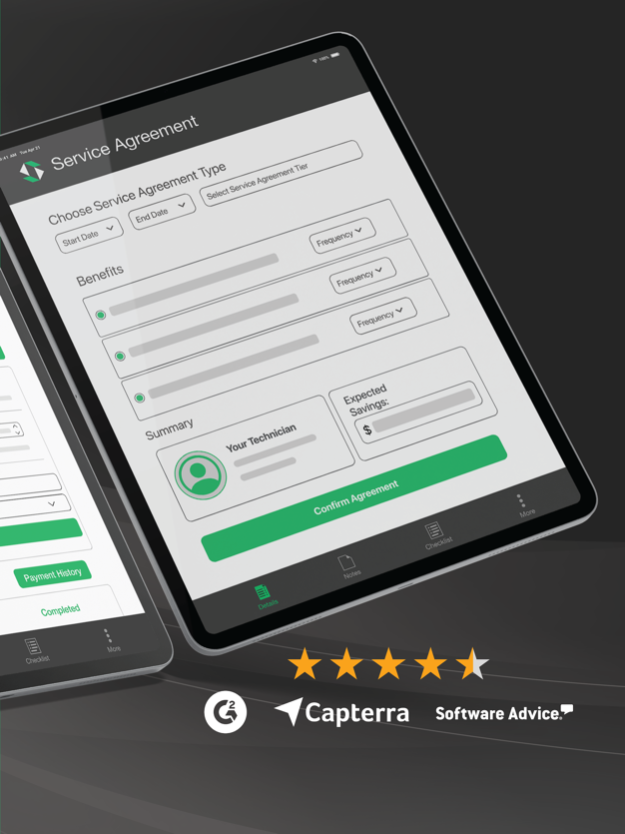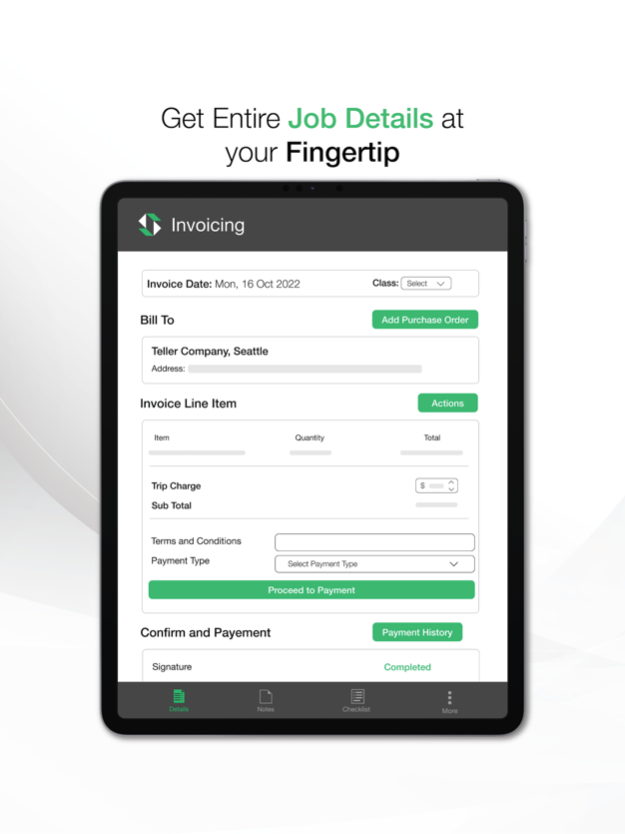SmartServ 2.1
Continue to app
Free Version
Publisher Description
SmartServ is an all-in-one field service management platform built to increase business efficiency and save time for your back office managers & field technicians. Provide better customer service by handing SmartServ to your field techs. With SmartServ your techs will know past customer job history, maintain year-long service agreements, find upsell opportunities, take picture notes, and much more.
Most importantly, we are price friendly and will not burn a hole in your pocket.
Our iOS App will work on any Apple iPhone & iPad device. Some of its features:
One Tab Job Details
View past customer job history
View internal notes
Add job notes both internal and external
Click pictures and annotate them
View attached service agreements
Easy Clock in & Out
View past rejected proposals
Customer Location Routing
Work without internet
Billing - Estimates & Invoices
Create easy estimates on the field
View Picture based price book
Add markups, discounts, trip charges
SMS, Email Estimates & Invoices
Customer e-signature supported
Collect Payment
Accept cash, check, or credit & debit card
Receive payment on the field
SMS or email payment link to customer
Provide Customer Financing Options to your customers
SMS & Emails
Auto trigger “On My Way” Messages & email
Send technician information to customers
Request Customer Reviews
Send estimates & invoices
Auto remind pending invoices
Checklist & Forms
Create custom checklist & forms
Train your techs with checklists and forms
Reduce job error rate with checklists
Create reports out of the form
SmartServ Badges:
Best Ease of Use Field Service Management Software (2020)
Best Value Field Service Management Software (2020)
Best Value HVAC Software (2021)
Best Value Service Dispatch Software (2021)
May 5, 2023
Version 2.1
Crash fixes and improvements
About SmartServ
SmartServ is a free app for iOS published in the Office Suites & Tools list of apps, part of Business.
The company that develops SmartServ is Smartserv Inc. The latest version released by its developer is 2.1.
To install SmartServ on your iOS device, just click the green Continue To App button above to start the installation process. The app is listed on our website since 2023-05-05 and was downloaded 3 times. We have already checked if the download link is safe, however for your own protection we recommend that you scan the downloaded app with your antivirus. Your antivirus may detect the SmartServ as malware if the download link is broken.
How to install SmartServ on your iOS device:
- Click on the Continue To App button on our website. This will redirect you to the App Store.
- Once the SmartServ is shown in the iTunes listing of your iOS device, you can start its download and installation. Tap on the GET button to the right of the app to start downloading it.
- If you are not logged-in the iOS appstore app, you'll be prompted for your your Apple ID and/or password.
- After SmartServ is downloaded, you'll see an INSTALL button to the right. Tap on it to start the actual installation of the iOS app.
- Once installation is finished you can tap on the OPEN button to start it. Its icon will also be added to your device home screen.